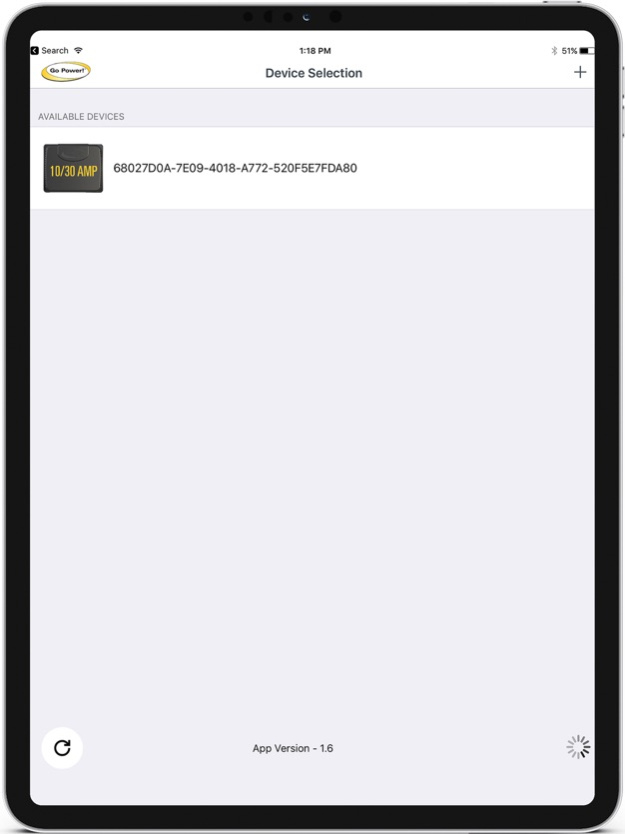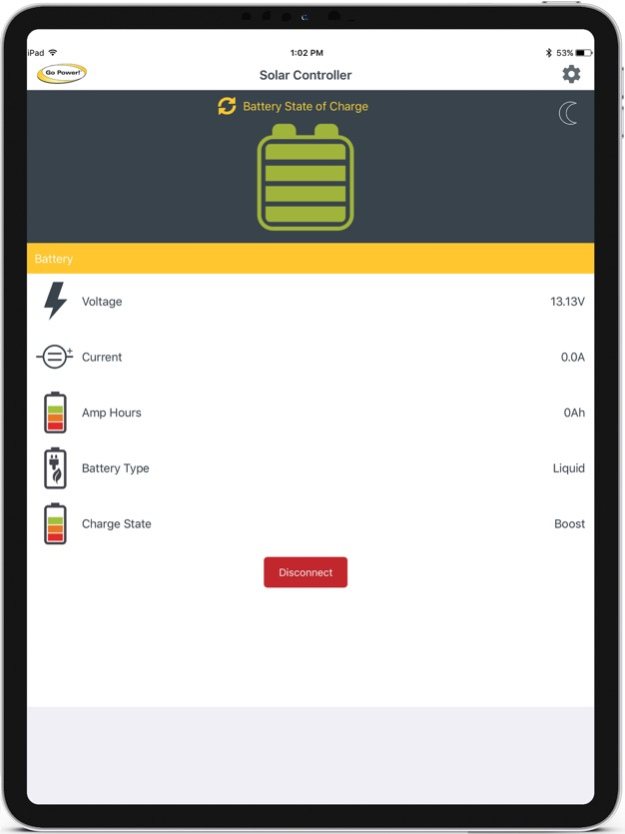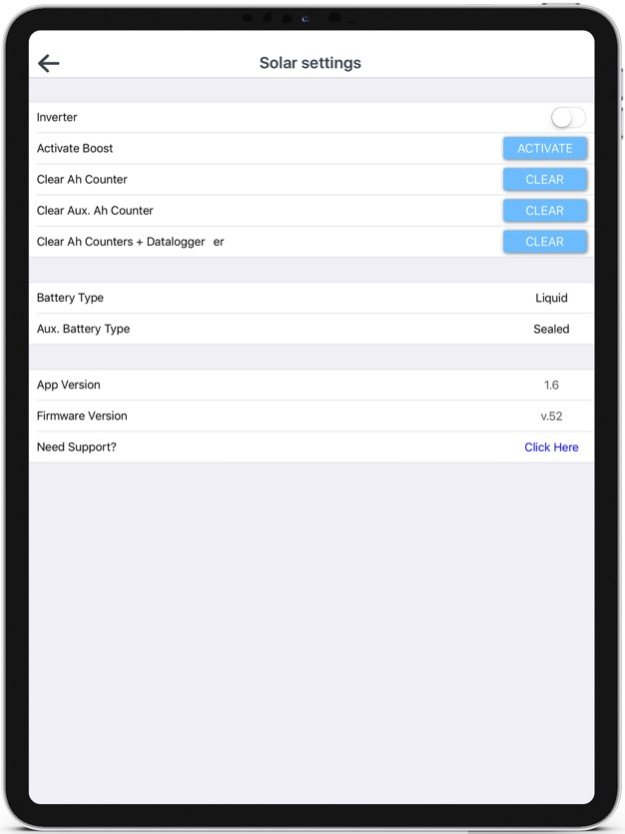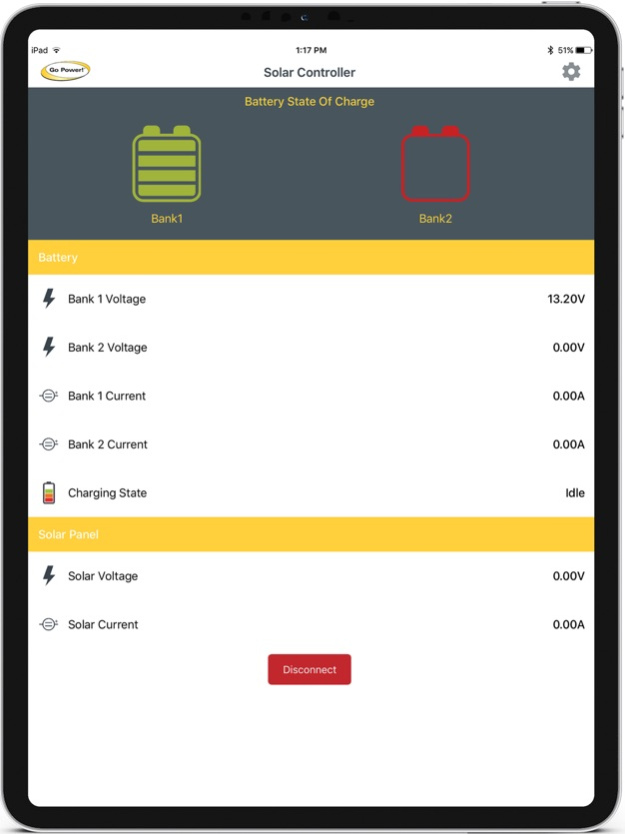Go Power! Connect 1.16.4
Continue to app
Free Version
Publisher Description
Stay connected, even when you’re off the grid.
View essential battery and solar charging information for your Go Power! mobile solar system from your cell phone or tablet. Go Power! Connect allows you to stay connected to your solar charging system from up to 25-feet away.
Compatible with Go Power! Bluetooth enabled products, this connectivity suite allows you to view your battery charging information, set your charge controller from afar, and view your solar performance remotely.
30-Amp PWM Solar Charge Controller
The Go Power! Bluetooth Enabled 30-amp Solar Controller (GP-PWM-30-UL) allows you to view and set essential battery information, including:
- Review Solar Charging Current,
- Activate Max Boost,
- Viewing Battery Voltage,
- Check on Battery State of Charge (SOC),
- and Set the battery type and charging profile
10 & 30-amp MPPT (RV-C) Solar Charge Controllers
The newest Go Power! solar controllers feature an optional Bluetooth Enabled remote (GP-RVC-R) which allows you to use the controller without being connected to an RV-C system. Features include:
- Review Solar Charging Current,
- Viewing Battery Voltage,
- Check on Battery State of Charge (SOC),
- and Set the battery type and charging profile
Supported Bluetooth GP-Products:
1. GP-PWM-30-UL BLE
2. GP-PWM-30-SB BLE Controller
3. GP-ADV-LITHIUM-100Ah + 300Ah Batteries with Bluetooth security *NEW*
4. GP-Battery Manager *NEW*
4. 30A & 10A MPPT-RVC Controller with BLE-Remote
5. 60A MPPT-RVC Controller with BLE-Remote
Users having PWM-30-UL issues please do the following:
1. App loads nothing on display: Disconnect PWM-30 (POWER OFF) for 30 Seconds, Forget Device on phone's bluetooth, Delete App, Re-install, follow pairing procedure (A+B) & Add Device.
2.Please ensure to press the disconnect button after using the app.
Mar 22, 2024
Version 1.16.4
Minor fixes
About Go Power! Connect
Go Power! Connect is a free app for iOS published in the Office Suites & Tools list of apps, part of Business.
The company that develops Go Power! Connect is Valterra Power US, LLC. The latest version released by its developer is 1.16.4.
To install Go Power! Connect on your iOS device, just click the green Continue To App button above to start the installation process. The app is listed on our website since 2024-03-22 and was downloaded 0 times. We have already checked if the download link is safe, however for your own protection we recommend that you scan the downloaded app with your antivirus. Your antivirus may detect the Go Power! Connect as malware if the download link is broken.
How to install Go Power! Connect on your iOS device:
- Click on the Continue To App button on our website. This will redirect you to the App Store.
- Once the Go Power! Connect is shown in the iTunes listing of your iOS device, you can start its download and installation. Tap on the GET button to the right of the app to start downloading it.
- If you are not logged-in the iOS appstore app, you'll be prompted for your your Apple ID and/or password.
- After Go Power! Connect is downloaded, you'll see an INSTALL button to the right. Tap on it to start the actual installation of the iOS app.
- Once installation is finished you can tap on the OPEN button to start it. Its icon will also be added to your device home screen.